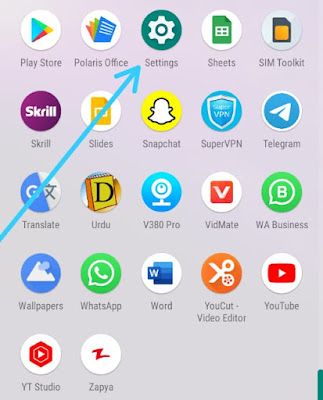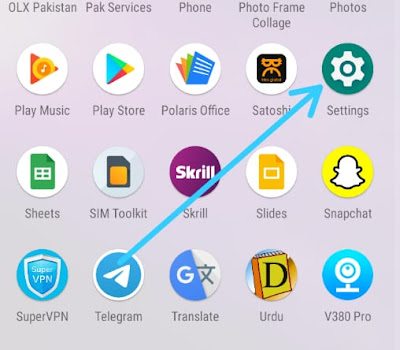How to Remove or add icons from Facebook App Shortcut bar
How to Remove or add icons from the Facebook App Shortcut bar
Here we are
to learn about Facebook icons on the front page of our Facebook application. That's
how to add or remove these icons like videos, notifications, marketplace,
groups, and friends request. Here we learn how to do that with your choice The Facebook application provides us that services.
Here you
will know all about it with screenshots.
How to Remove Tabs from the
Facebook app
On mobile
device how to add or remove tabs of notification in the menu please follow these
steps.
1. Just log in to your Facebook
application
2. At the main menu at the top of your
Facebook application any icon you want to remove like marketplace
3. Long press on the marketplace will
display you three options
4. Like manage shortcut setting, turn off
notification dots and remove from the shortcut bar
5. You have to click on remove from
shortcut bar
6. Then gave you notification cancel or
remove
7. You have to click on remove then it
will remove from there.
Facebook will give you notification of removed marketplace from shortcut bar.
 |
| How to Remove or add icons from Facebook App Shortcut bar |
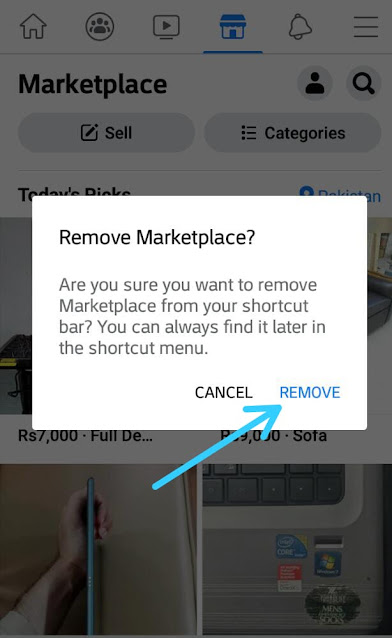 |
| How to Remove or add icons from Facebook App Shortcut bar |
but
sometimes it's not removing with this way for that you have to follow these
steps.
How to Remove Tabs from the
Facebook app
Another way
to remove or add tabs from the shortcut bar you have to do that.
1. Just log in to your Facebook
application
2. Just click on three lines of your
right in Facebook application
3. Scroll down and click on setting and
privacy
4. Now click on setting
5. Scroll down up to last and there are
option of shortcuts click on that
6. In shortcut preferences three option
7. Groups, watch, and marketplace anyone
of them, you want to hide from main menu shortcut bar off from there
And if that’s
not available with you in your Facebook application also on from there will
show in your main menu shortcut bar.
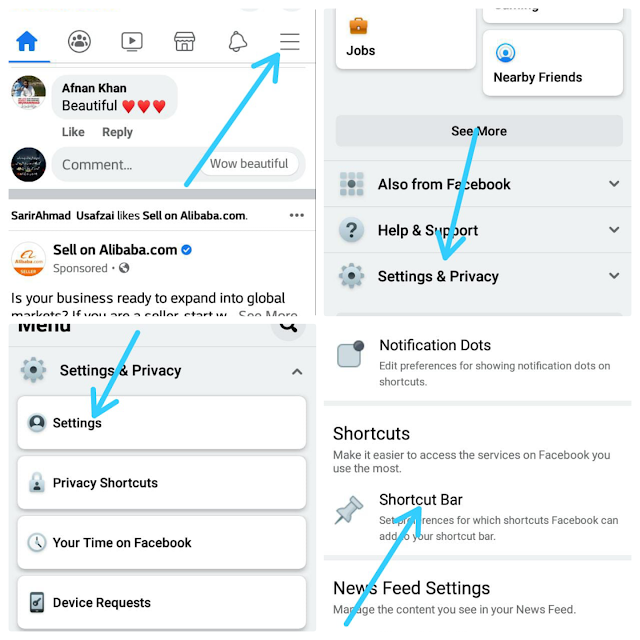 |
| How to Remove or add icons from the Facebook App Shortcut bar |
 |
| How to Remove or add icons from the Facebook App Shortcut bar |
How to hide shortcuts from Menu
Here login
to your Facebook application and click on three lines right corner and show you
menu. you want to remove from there anyone shortcut. There show you shortcut of
games pages or others you want to remove from there just long-press on that
will show you notification hide shortcut preview click and will hide from there.
How to hide Notification Dots
Notification
dots means a new feature in android 8 0r 8.1 to show you unread notifications on
your screen when you unlock your device then shows you how to off that for that
follow these steps.
1.Just log in to your Facebook
application
2.Click on three lines in the right corner
and scroll down just click on setting and privacy
3.Then click on setting scroll down and
in notification open click on notification dots
4.Anyone of them you want to off then
do from there
 |
| How to Remove or add icons from the Facebook App Shortcut bar |
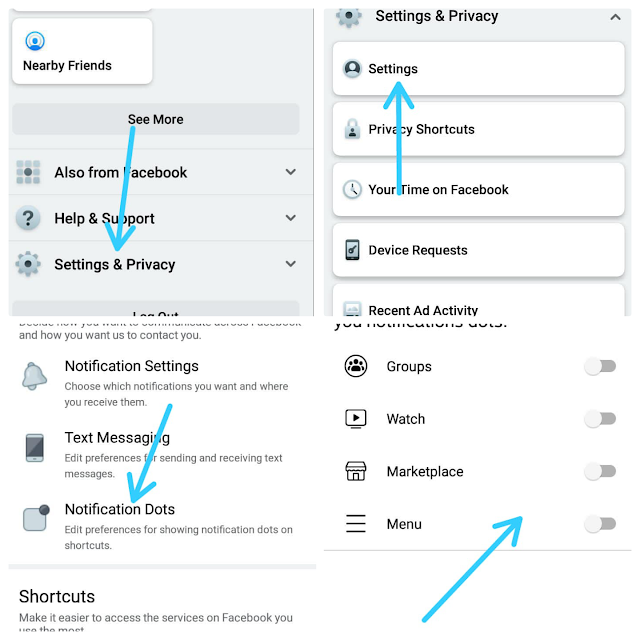 |
| How to Remove or add icons from the Facebook App Shortcut bar |
Read More