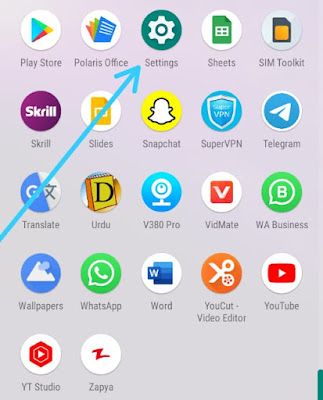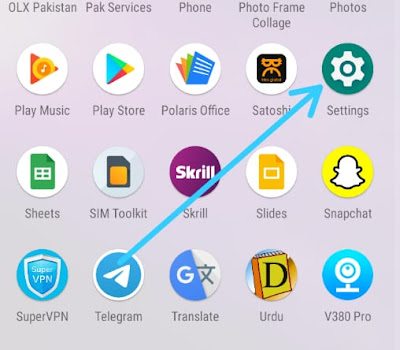How to download whatsapp status
How to download whatsapp status
Download Whatsapp Status
Here we are
to discuss about how to download whatsapp
status pictures or videos.There are
a status feature in whatsapp where you are share video or pictures with your
friends and family about your birthday or your other happy moments.This a
whatsapp new feature provide for their users.
Users want
to download that’s shared whatsapp
status videos or picture from their friends and families.
For that we
are sharing here our information with you how to download.
There are
two ways to download whatsapp status.
1. Download from your mobile file
manager
2. Download and install Whatsapp GB from
Google and download with help of that this way is more easy.
How to download whatsapp status
For downloading
whatsapp status videos and pictures
for that there is a File Manager Folder all
android mobiles.If there is no option like nokia mobiles or other company
mobile you have to go to Google play store and download from there File Manager
or File Explorer application with help of that you have to see easy your whatsapp
status.
There is
some other third party application available in Google play store whatsapp status downloader you have to
download with help of that.but if you have a File Manager in your mobile device
you have to follow these steps.
1. Just open your mobile device
2. Now open file manager
3. Open your whatsapp
4. Now click on right corner of whatsapp
on three dots
5. Click on more and click on show
hidden files
6. Now go to statuses folder and there you will see there your all seen whatsapp status pictures and videos.but that's only visible for 24 hours about timing of status then it will hide.
Whatsapp GB is not available in Google play store
but available in Google search you have to download and install.
After installation
that’s more easy to download your Whatsapp Status videos and pictures.
There is
more option in WhatsApp gb if someone share status and then delete but will available
with you not deleted from you.
How to
download with Whatsapp GB you have to see pictures here.
Open WhatsApp gb and go to status and there is download option available.
Read More