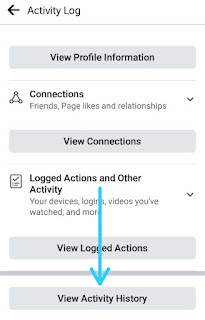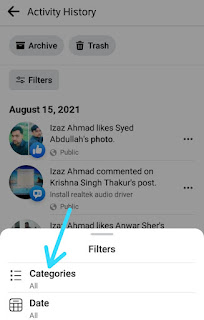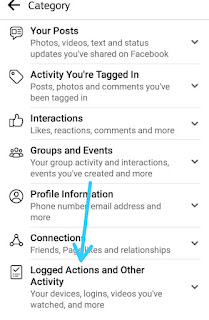How to Delete Facebook Search History
How to Delete Facebook Search History
Here we are
discussing your searched history on Facebook.
Any you search
on Facebook will save in your activity. Facebook saves your search history for
your privacy that any time you want to delete will delete easily. For example, you searched about friends, videos, movies, or other your choice Facebook will
save automatically in your search history. But easy to delete once all. Nowadays
all social media or all software has an Activity log to keep all information
about you and your application usage safe.
How to delete Facebook search
history completely ON PC
Here is how to delete your search history on your PC that’s
easier. follow these steps.
1. Log
in to your Facebook application on your PC
2. Now
Click in the search bar
3. And
by clicking on the search bar click on edit under the search
4. Will
open your activity log and your searched history
5. And
Click on clear all will be deleted your history
Delete Facebook Search history
from your MOBILE
Here we are discussing how to delete your Facebook searched
history on your mobile device for that you have to follow these steps.
1. Just
log in to your Facebook application
2. Click
on three lines right corner of your Facebook
3. Now
Click on see your profile
4. Now
Click on three dots under your name
5. Click
on activity log
6. Now
tap down
7. Click
on view activity history
8. now
Click on filter
9. click
on category
10.
click on logged Actions and other Activity
11.
click on search history
12.
and click on the trash
now deleted your searched history if you want to hide
not delete then there is also an archive option available.
Read More.......
How to Remove or add icons from Facebook App Shortcut bar
How to Delete Facebook Search History
How to download Whatsapp status
How to Delete Facebook Search History?
How to hide & Unhide Messages on Facebook Messenger