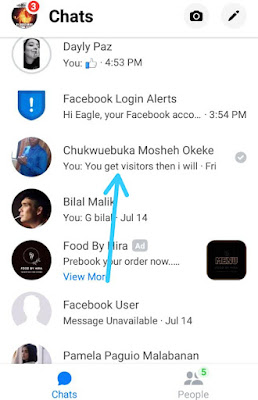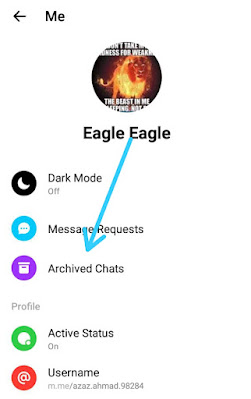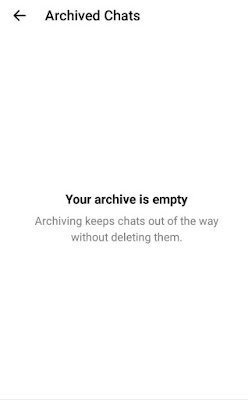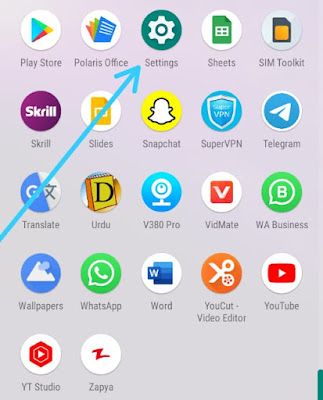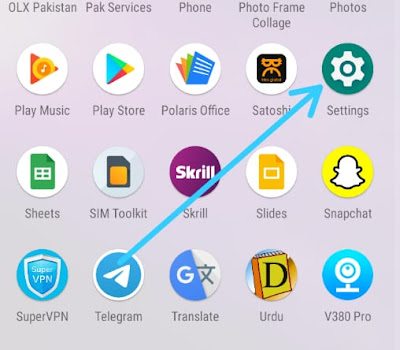How to Hide & Unhide Messages on Facebook Messenger
How to Hide
& Unhide Messages on Facebook Messenger
Hide & Unhide Messages on Messenger
In this generation 2021 technology is enough everyone
has education of internet and everyone know about IT.
Therefore every one wants to secure their own.
Therefore Facebook provide us good services. The option of to hide and un hide
your chat on messenger is for your privacy if you are with someone else and you
are chatting with your family, wife or with your girlfriend and you don’t want to see your chat behind
people for that you have to hide your chat and when you want then unhide that
for that we are sharing article about that.
How to
Hide Messages on Messenger
Now how to hide your chat
you have to follow these steps
1.
Open your Facebook Messenger and sign in
2.
Find the chat you want to hide that
3.
You have to search in for person
4.
Long press on chat u want to hide
5.
There new display gave you more option click Archive
6.
The person will be hide from there
How to Unhide Messages on Messenger
Now if
you want to un hide your archived chat for that you have to follow these steps
1.
Just open your Facebook Messenger and log in
2.
Click on your profile icon at the top
3.
Now click on Archived chat
4.
You will see your conversation
5.
Long press on your conversation
6.
See you new options click on Un archive
7.
Then see your chat in messenger again
If you
block some you will be not able to his chat if you unblock you will be able to
see.
Click on
your profile icon shows more options if someone not in your friend list and
message you will not appear in your messenger you will see there.
If you
want to hide your online status also hide from there. In privacy you will see
your block accounts.
Read More
How to Remove or add icons from Facebook App Shortcut bar
How to Delete Facebook Search History
How to download Whatsapp status
How to Delete Facebook Search History?
How to hide & Unhide Messages on Facebook Messenger