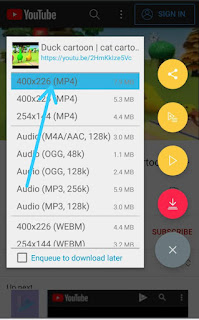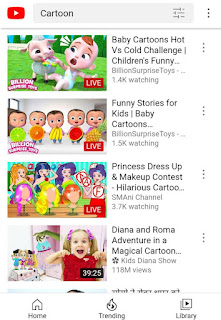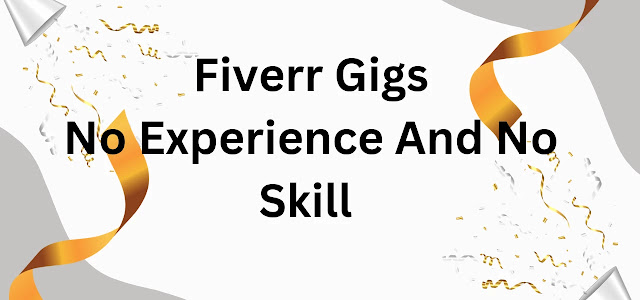How to Download videos from youtube in your Mobile & PC
How to Download videos from YouTube in your Mobile & PC
How to Download video and audio
Nowadays all
people are using YouTube.YouTube is a video platform where all type of videos available.about
your wish your field channels available at YouTube.this is a big teacher in this
generation if someone want to learn are get education about his field will available
at YouTube
If someone want
to Download his choice of videos from YouTube here we are discussing how to download
in your Mobile and in your PC.
For YouTube videos
you need third party applications to download in your Mobile or in your PC.
In play store
more software are available but not good for YouTube.
How to Download
videos from YouTube on Mobile
Here how and
from where to Download software for YouTube.
You have to download
two types of software’s like vidmate and Tubemate but that’s are not available in google play store
for that you have to search directly in google chrome and download from there.
Tubemate are discussing here how to download and
use.
1.
Just
go to Google chrome and type Tubemate and search
2.
There
are more website at google you have to download from good one
3.
After
download install that
4.
After
installation in Tubemate more platform are available you have to download videos
also from that like Facebook,dailymotion,Instagram and up to ten platforms are available
5.
You
have to search videos are copy paste link and download
Here we are sharing also a link you have to download
You have to download from this link.
How to Download videos from YouTube on PC
Here we are to
discuss about how download videos from YouTube in your PC.
For PC here are
good software is IDM internet download manager this software are more good
for PC which download any types of videos,software,pdf or other files easy download.
You have to go
to Google search and type there idm and download from there and install in your
PC and this automatically show you download videos you have to download.
You have to Download
from the link
Read More..........
How to Remove or add icons from Facebook App Shortcut bar
How to Delete Facebook Search History
How to download Whatsapp status