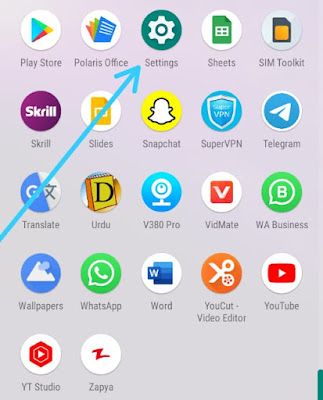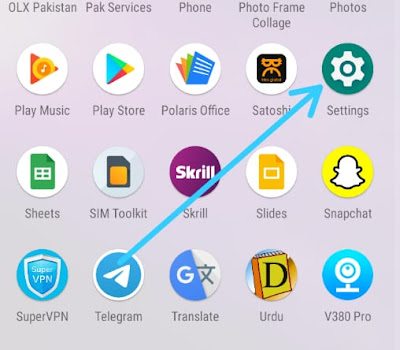How to Download Facebook Story on Mobile & PC
How to Download Facebook Story on Mobile & PC
How to Download Facebook story or videos
Hello friends how’s about you
Here we are discussing how to download Facebook story and
videos for that we are sharing this article.
What is a Facebook story. Facebook story is a
shared video by someone a good events are short part of party or some other moment
of their happy events of life.
People share on Facebook with their friends or family.
Then if someone like that’s your friends or family want to
save or download that here we are discussing how to download that.
First that more difficult that you download a Facebook story
or videos.but now a days there are more third-party applications to
download that.if you want to simply save that on Facebook that is easy but that
only save in your Facebook application not your gallery. That’s easy follow
these steps.
1.
Login to your Facebook application
2.
Go to videos
3.
Click on three dots right of videos clip
4.
Now click on save
Videos will be save in your Facebook application if you want
to check just go to
1.
Click on three line right corner of your
Facebook
2.
Go down and click on saved
There you will see your saved videos.
For pc you have to install idm application or from
Google chrome store install extension of story saver you will be able to Download
Facebook story.
How to Download videos from Facebook
Here how to download a videos from Facebook for that you
have to download some third-party application in your Mobile or in your
pc.there are thousands of application available in play store .but for mobile
devices there are good application available in google like vidmate or
tubemate are good application.
How to Download videos you have to install vidmate or tube
mate and follow these steps.
1.
Login to your Facebook application
2.
Go to videos
3.
Copy link of videos
4.
Paste in TubeMate and login to your Facebook
5.
And download videos
In this application you will be able download videos from
more application like YouTube or Instagram.
How to Download Facebook story
For Facebook story you have to download follow these steps.
1.
Go to play store and download friendly for
Facebook
2.
Just login with your Facebook id and password
3.
Click on story and download that to your gallery
There also more application and also you download wit this application
from Instagram or LinkedIn.
How to Remove or add icons from Facebook App Shortcut bar
How to Delete Facebook Search History
How to download Whatsapp status
How to Delete Facebook Search History?
How to hide & Unhide Messages on Facebook Messenger