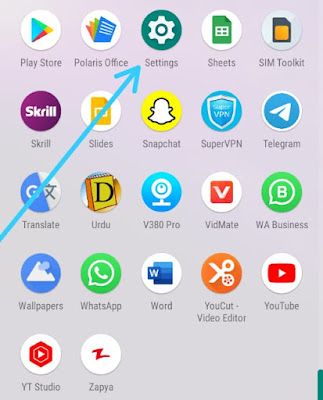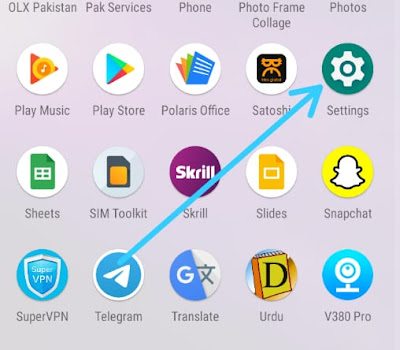How to delete watched videos history on facebook
How to delete watched videos history on facebook
How to delete watched videos on Facebook
Here we are discussing how to delete our watched videos on
Facebook.we are watching more videos every day.when we open our Facebook
application and we see a video about everything and we watch that then we are watching
about that more.but we don’t that our watched videos are saved in our Facebook
application.
There are thousands of people’s they are watching everybody videos that about their jobs or funny or wwe or movies or dramas.but they don’t know about that’s.
Because that our watched videos are saved in our Facebook history therefore we are writing today this article about that how to see our watched videos and then how to delete that and empty our watched history.
There are thousands of people’s they are watching everybody videos that about their jobs or funny or wwe or movies or dramas.but they don’t know about that’s.
Because that our watched videos are saved in our Facebook history therefore we are writing today this article about that how to see our watched videos and then how to delete that and empty our watched history.
How to see our watched videos on Facebook
1.
First we have to login to Facebook application
2.
Click on three lines in right corner of our
Facebook
3.
Click on see your profile
4.
Now click on three dots … under profile picture
5.
Now click on activity log
6.
Now click on log action and other activity
7.
Now click on videos you have watched
That’s our watched videos history which we watched before.
How to delete or archive our watched videos history of Facebook
Now how to delete our watched videos history and or archive
that for that follow these steps
1. Login to your Facebook application
2. Click on three lines right side of your Facebook
3. Click on see your profile
4. Click on three dots under profile picture
5. Click on log activity
6. Click on log action and other activity
7. Click on videos you have watched
8. Now click on archive if don’t want then undo
9. Now click on delete
1. Click on filter and select watched history
1. Then trash all
1. Login to your Facebook application
2. Click on three lines right side of your Facebook
3. Click on see your profile
4. Click on three dots under profile picture
5. Click on log activity
6. Click on log action and other activity
7. Click on videos you have watched
8. Now click on archive if don’t want then undo
9. Now click on delete
1. Click on filter and select watched history
1. Then trash all
y of videos we
have watched already.
Read More..........
How to Remove or add icons from Facebook App Shortcut bar
How to Delete Facebook Search History
How to download Whatsapp status