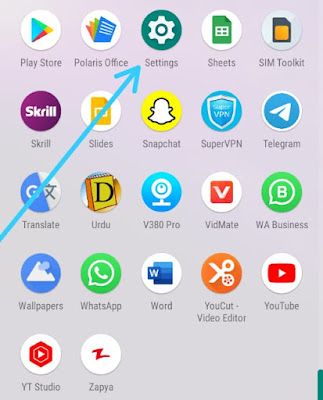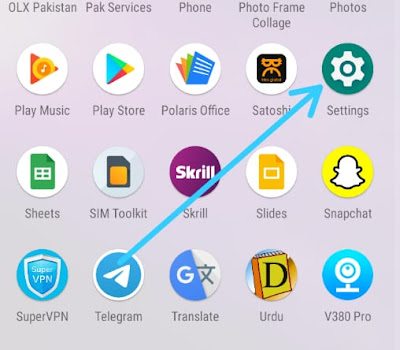How to create facebook page
How to create facebook page
How to create Facebook page?
Here we are
to discuss how to create Facebook page and purpose of this page.
People
create Facebook page for their business,fashion,designing,or for fun that they
shares their his experience.
For that if
you have more friends up to five thousand then you have to create a Facebook
page for business.
How to create a Facebook page?
First you
have to login to your Facebook application
Now click on
three lines right corner of your Facebook
Click on
pages
Now click on
create
Then click
on get started
Now choose a
name for your Facebook page and if you want to sell products or provide services then
you have also choose that
After that
you have to choose category for your page about your choice
Now add
image to your Facebook page and click done your page is created now you have to share
post about your page or videos.
After that
you have to choose a cover picture and also invite friends if you want to
connect with WhatsApp also connect your Mobile number also create welcome post
for your audience.
If you want to
earn from Facebook then you have to share attractive post pictures or videos that
you need 12000 followers for that to monetize your page.
Now 2021 people
are trying to do online work or job case of corona virus people are jobless and
more difficult life therefore people to do online job or their own work like to
make YouTube channel or Facebook page or Facebook gaming page or work on fiver or
upwork
For that you
have good skills like Microsoft office or AutoCAD or graphic designing or other
good skill for online jobs.
Screen shot for creating a Facebook page
How to Remove or add icons from Facebook App Shortcut bar
How to Delete Facebook Search History
How to download Whatsapp status