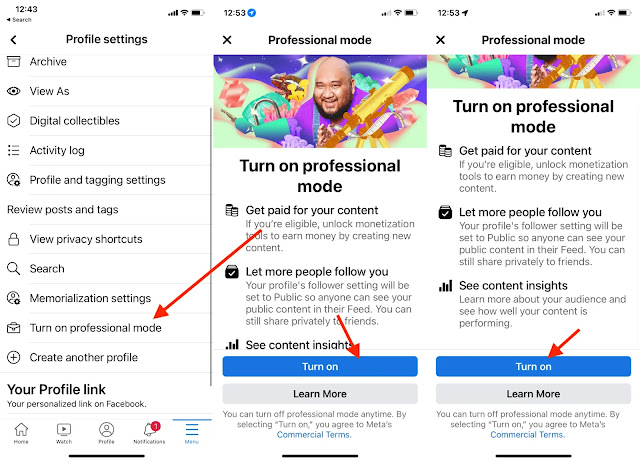How to convert Facebook profile to professional mode
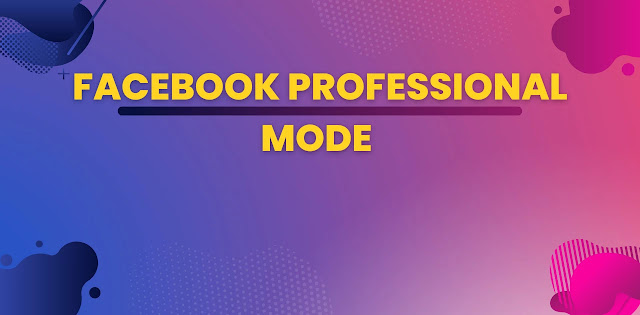 |
| How to convert a Facebook profile to a professional mode |
How to convert a Facebook profile to a professional mode
Facebook Professional Mode is a feature that allows users to optimize their Facebook experience for professional use.
This mode is designed to help users manage their business connections, increase their visibility, and keep their personal and professional lives separate on the platform.
In
Professional Mode, Facebook aims to make it easier for professionals to build
and maintain their online brand.
The feature includes tools that allow users to customize their profiles, highlight their work experience and skills, and showcase their professional achievements. Users can also create a separate profile for their business or brand, making it easier to manage their online presence.
Overall, Facebook Professional Mode is designed to help users maximize their professional potential on the platform, while still maintaining the privacy and personalization they expect from Facebook.
how to convert my Facebook profile to professional mode
Converting
your Facebook profile to Professional Mode is a quick and easy process. Here
are the steps you can follow:
1.
Log in to your Facebook account.
2.
Click on your profile picture at the top left corner of the
screen to go to your profile.
4.
Scroll down to the bottom of the page and you will see the
option "Switch to Professional Mode" under the "Add a Bio"
section. Click on it.
Once you've activated Professional Mode, you can further customize your profile by adding a cover photo, creating a business page, joining professional groups, and connecting with other professionals in your industry.
It's
important to note that switching to Professional Mode does not affect your
personal Facebook account.
You can still access your personal profile and use Facebook as you normally would. However, your Professional Mode profile will be visible to other users when they search for professionals in your industry.
the benefit of professional mode to the audience
1. Professional Credibility: By showcasing your professional experience, skills, and achievements on your Professional Mode profile, you can establish yourself as a credible professional in your industry. This can build trust with your audience and make them more likely to engage with you and your business.
2. Professional Mode allows you to create
a separate profile for your business, which can help increase your visibility
on Facebook. This can help your audience discover your business and learn more
about your products or services.
3.
Networking Opportunities: Professional Mode makes it easier
for you to connect with other professionals in your industry and expand your
network. This can open up new business opportunities and collaborations.
4.
Access to Insights: If you have a business page on Facebook,
Professional Mode can provide you with valuable insights into your audience's
demographics, behavior, and preferences. This information can help you create
more targeted and effective marketing campaigns.
5.
Improved Communication: Professional Mode includes tools for
messaging and video conferencing, which can make it easier for you to
communicate with your audience and provide them with customer support.
Overall, Professional Mode can help you establish a professional brand on Facebook, build trust with your audience, and create new business opportunities.
earning policy of professional mode
Facebook Professional Mode is a free feature that is available to all users. It does not have any direct earning policy or revenue-sharing program for users.
However, Professional Mode can indirectly help you earn money by providing you with tools and features to enhance your professional brand and expand your business on Facebook.
By establishing a professional presence on Facebook, you can
attract more customers, build relationships with other professionals in your
industry, and increase your visibility online.
Additionally, if you have a business page on Facebook, you can use Professional Mode to access valuable insights into your audience and create more effective marketing campaigns.
This can help you reach a larger audience, generate more leads, and
ultimately increase your revenue.
Facebook also offers advertising options for businesses to promote their products or services. By using Facebook ads, businesses can reach a highly targeted audience and increase their visibility on the platform. However, this is a separate program from Professional Mode and requires a different budget.
In
summary, Professional Mode on Facebook does not have a direct earning policy,
but it can help you establish a professional brand, expand your business, and
indirectly increase your revenue through the use of its features and tools.
In
conclusion, Facebook Professional Mode is a feature designed to help
professionals build and manage their online brand on the platform. By providing
tools for customization, networking, and communication, Professional Mode can
help users establish themselves as credible professionals in their industry and
attract more business opportunities.
Read More...