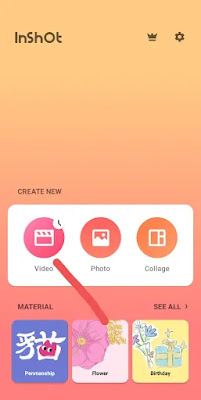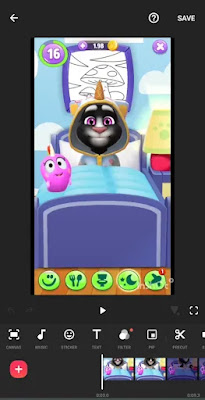what is Inshot video editor and how to use
 |
| what is Inshot video editor and how to use |
what is Inshot video editor and how to use
Introduction
Certainly! InShot is a user-friendly video editing software that allows you to create and customize videos directly on your mobile device. With its intuitive interface and a wide range of features, InShot is a popular choice for both casual users and content creators.
InShot offers various editing tools and effects to enhance your videos. You can trim and cut clips, adjust the video's aspect ratio, add filters, text, stickers, and music, and control parameters like brightness, contrast, and saturation. The app also provides options to control video speed and apply transitions for a seamless viewing experience.
One of the key advantages of InShot is its simplicity and accessibility. It is designed to be easy to use, making it suitable for beginners who want to create polished videos without the need for extensive technical knowledge. You can import videos from your device's gallery, apply edits with a few taps, and save the final output directly to your device.
In addition to its editing capabilities, InShot also offers features like video splitting, merging multiple clips, and creating photo slideshows with music. These features enable you to create engaging content for various platforms such as social media, YouTube, or personal projects.
Whether you want to trim a video for Instagram, add captions to a TikTok clip, or create a vlog for YouTube, InShot provides a versatile set of tools to help you achieve your video editing goals. It empowers users to express their creativity and share their stories through visually appealing and professionally edited videos.
Available for both Android and iOS devices, InShot has gained popularity for its user-friendly interface, extensive feature set, and ability to produce high-quality videos on the go. It provides a convenient solution for editing videos directly from your mobile device without the need for complex desktop software.
Overall, InShot is a powerful yet accessible video editing tool that allows you to create impressive videos with ease. Whether you're a beginner or an experienced video editor, InShot provides the tools and features you need to bring your videos to life and captivate your audience.
how to use Inshot video software
Learn how to use InShot, a popular video editing software. Here's a step-by-step guide to get you started:
Step 1: Download and Install InShot
Visit your device's app store (Google Play Store for Android or the App Store for iOS).
Search for "InShot" in the app store search bar.
Tap on the InShot app from the search results and click "Install" or "Get" to download and install it on your device.
Step 2: Launch InShot
Locate the InShot app icon on your device's home screen or app drawer.
Tap on the InShot icon to launch the application.
Step 3: Import a Video
When you open InShot, you'll see the main screen with various options.
Tap on the "Video" button to import a video from your device's gallery.
Browse through your gallery and select the video you want to edit.
Tap on the video to import it into InShot.
Step 4: Edit Your Video
Once you've imported your video, you'll be taken to the editing interface.
At the bottom of the screen, you'll find several editing tools and features.
Trim: Tap on the "Trim" icon to cut or trim your video. Drag the handles to select the desired section and tap "Save" when you're done.
Crop: Use the "Crop" icon to adjust the video's aspect ratio or crop out unwanted parts. Drag the corners or select a preset ratio and tap "Save."
Filters and Effects: Explore the available filters and effects by tapping on the "Filters" icon. Select the desired option and tap "Save" to apply it to your video.
Text and Stickers: To add text or stickers, tap on the respective icons. Choose the style, color, and placement of your text/stickers, and tap "Save."
Speed and Adjustments: The speed icon allows you to adjust the video's playback speed. The adjustments icon lets you control brightness, contrast, saturation, and other parameters.
Music and Sound Effects: Tap on the music note icon to add background music or sound effects to your video. You can choose from the app's library or import your own audio files.
Step 5: Save and Export
After making all the desired edits, tap on the checkmark or "Save" icon.
Choose the desired video resolution and quality for the exported video.
InShot will process your video and save it to your device's gallery.
That's it! You've successfully edited your video using InShot. Remember to explore the different features and options within the app to unleash your creativity.
benefits of Inshot
Certainly! Here are some of the benefits of using InShot for video editing:
1. User-Friendly Interface: InShot offers a simple and intuitive interface, making it easy for users of all skill levels to navigate and operate the app. You can quickly learn how to use its editing tools and features without extensive technical knowledge.
2. Mobile Editing: InShot is a mobile app, that allows you to edit videos directly on your smartphone or tablet. This convenience means you can edit videos on the go, without the need for a computer or specialized software.
3. Wide Range of Editing Tools: InShot provides a comprehensive set of editing tools and features to enhance your videos. You can trim and cut clips, adjust aspect ratios, apply filters, add text and stickers, control video speed, adjust parameters like brightness and contrast, and incorporate music and sound effects.
4. Customization Options: With InShot, you have the flexibility to customize your videos according to your preferences and the platform you're targeting. You can adjust aspect ratios to fit different social media platforms, add captions and text overlays, and choose from a variety of filters and effects to create the desired visual style.
5. Music and Sound Effects: InShot offers a built-in library of music and sound effects, allowing you to add background music or audio enhancements to your videos. You can also import your own music tracks to personalize your content further.
6. basic editing functionalities are available for free, making it accessible to a wide range of users.
These benefits make InShot a popular choice among video editors, social media enthusiasts, and content creators who want to create compelling videos with ease using their mobile devices.
conclusion
InShot is a user-friendly mobile video editing app that offers a wide range of editing tools and features. With its intuitive interface, customization options, social media compatibility, and efficient export capabilities, InShot provides a convenient and accessible solution for editing videos directly on your mobile device. Whether you're a beginner or an experienced video editor, InShot empowers you to create polished and captivating videos with ease.
Read More