How to find saved passwords in mobile
How to find saved passwords in mobile
How to get saved passwords
How to find
passwords in your mobile device when we enter to a new link or new website and
make their id and password and login with that our browsers gave option for
password and id (save or never) if click on that never then we don’t get
our id and password if we don’t remember that. Therefore our browsers provide
us easiest ways to save passwords and id don’t need to remember.
How to find saved password in Google
Here we are
to discuss about Google where save our password in our mobile.
Google
provide day by day new features and easiest ways to their customers.
Provide more
privacy and more security to their customers. This is a good option for us that
Google save our new id and passwords because we don’t remember enough ids and
passwords for that we are discussing how to find that saved passwords in your
mobile device.
Google also
provide us to save our mobile contacts, picture and videos for life time.
Google gave
us 15 GB free more for our documents, pictures, videos, and contacts which we
download any time everywhere just login with your Gmail and get our all of data
saved in our Gmail.
How to do
that for that we have to on synchronization with Gmail on our mobile device.
Here how to find saved passwords
For that
1.Just go to your mobile setting and
open Google
2.When open Google there open your
logged in Gmail under your name and id click on (Manage your Google account)
3.now click on that in new window there
are more options you have to click on option security to find passwords
4.go down and click on password manager
will show you all passwords you saved
That’s easiest
way to remember your password.
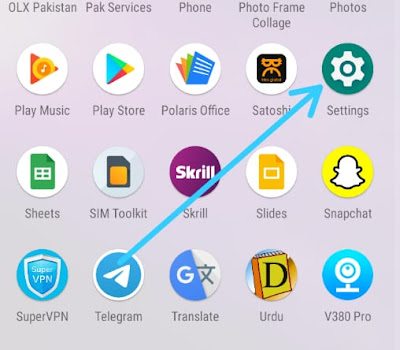 |
| How to find saved passwords in mobile |
 |
| How to find saved passwords in mobile |
 |
| How to find saved passwords in mobile |
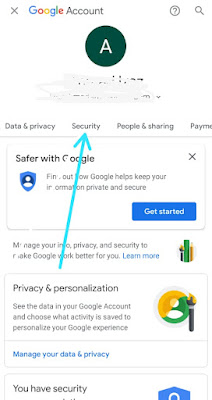 |
| How to find saved passwords in mobile |
 |
| How to find saved passwords in mobile |
 |
| How to find saved passwords in mobile |
Google also
saved our YouTube data when we login with our Gmail account if you want to
check your searched data and want to delete also saved in your Gmail account
just go there and delete from there and if you want to block YouTube searched
data then off from Gmail account.
Read
more>>>>





Nice work